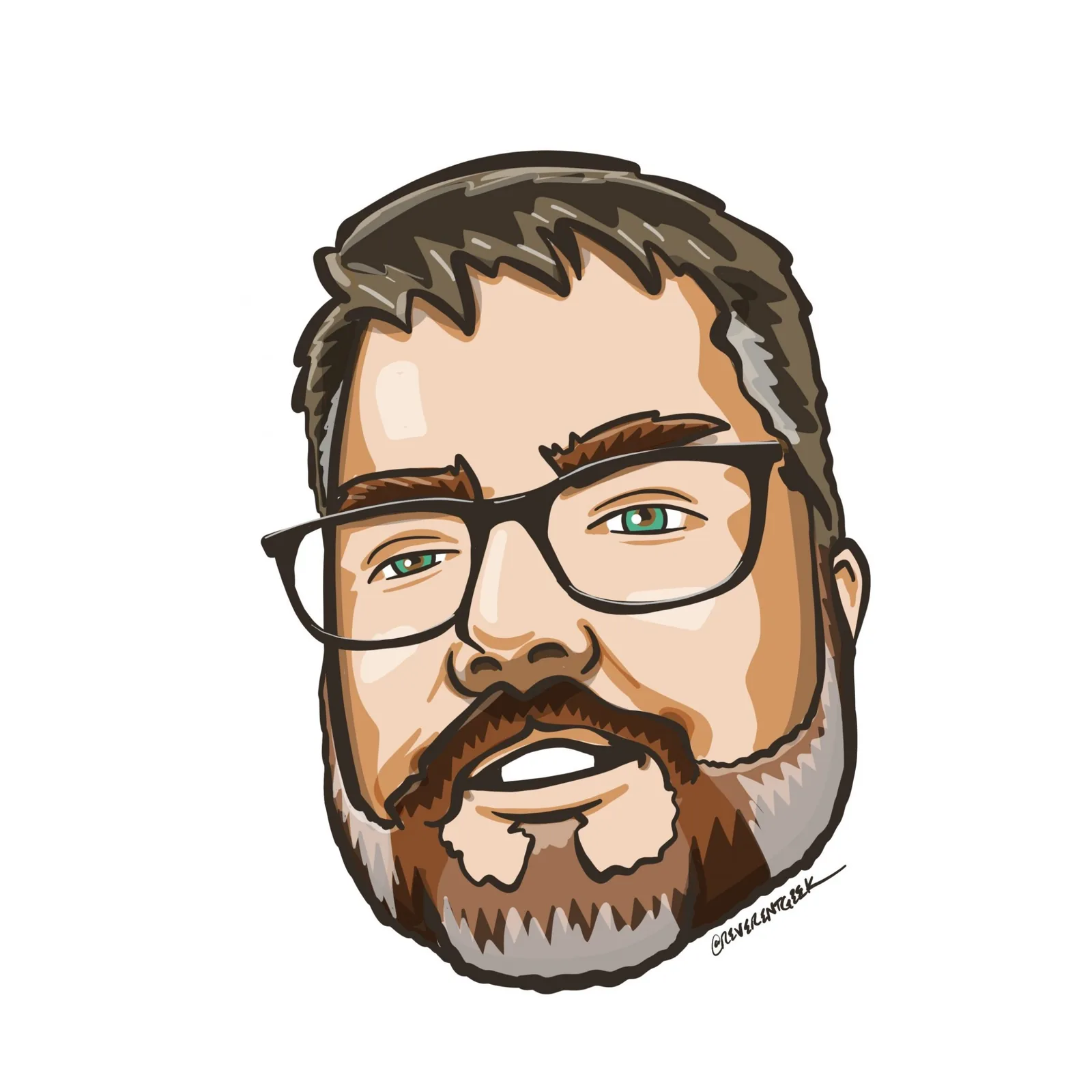"Visual Studio debugging - SSL Connection / Connection Reset with IISExpress - Stack Overflow
Sometimes it can be a huge pain in the rear to work with SSL on local IIS or IIS Express in Visual Studio. I was trying to debug an issue with my authentication flow and just could not get my auth server to run locally. I finally came across this StackOverflow answer and discovered that I was running into the issue where my port for IIS Express was something like 66234. I didn’t know that to get it to work right, you have set the port between 44300 and 44398. And like Jason’s answer, absolutely nothing I could see either during setup or runtime told me that.
Most of the time, Visual Studio is such a joy to use. Other times, it does stupid-ass, poorly documented, hidden deep down, drive you bat-shit crazy stuff like this.
Source: visual studio debugging - SSL Connection / Connection Reset with IISExpress - Stack Overflow