Azure Hybrid Connections To Local IIS Server Not Connecting
I found myself needing to create an Azure Hybrid connection from a web application hosted on Azure to a WebAPI application hosting on a server inside a company network. I kept running into one issue that was preventing me from successfully creating my connection. If you find, like me, that no matter what you try, your Hybrid connection just keeps telling you “Not Connected”, there’s one thing you should check in your installed Windows Features list.
Under Internet Information Services => World Wide Web Services => Application Development Features, look for WebSocket Protocol and ensure it is checked and installed. It’s been my experience that this feature isn’t typically turned on by default.
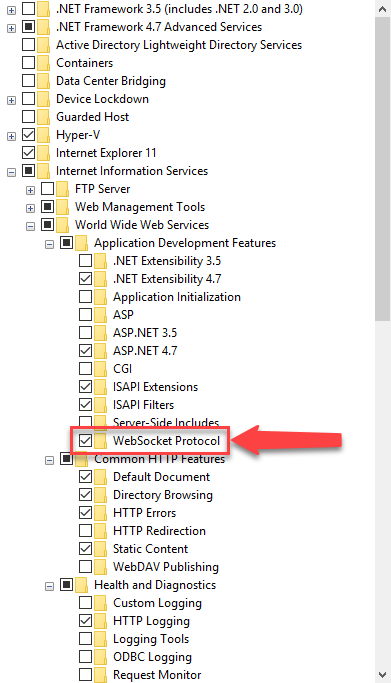
WebSocket Protocol
Once the feature is installed, restart your Azure Hybrid Connection service (or the machine). Solved my problem (after 2 hours of beating my head against the wall). Maybe it will solve yours.

