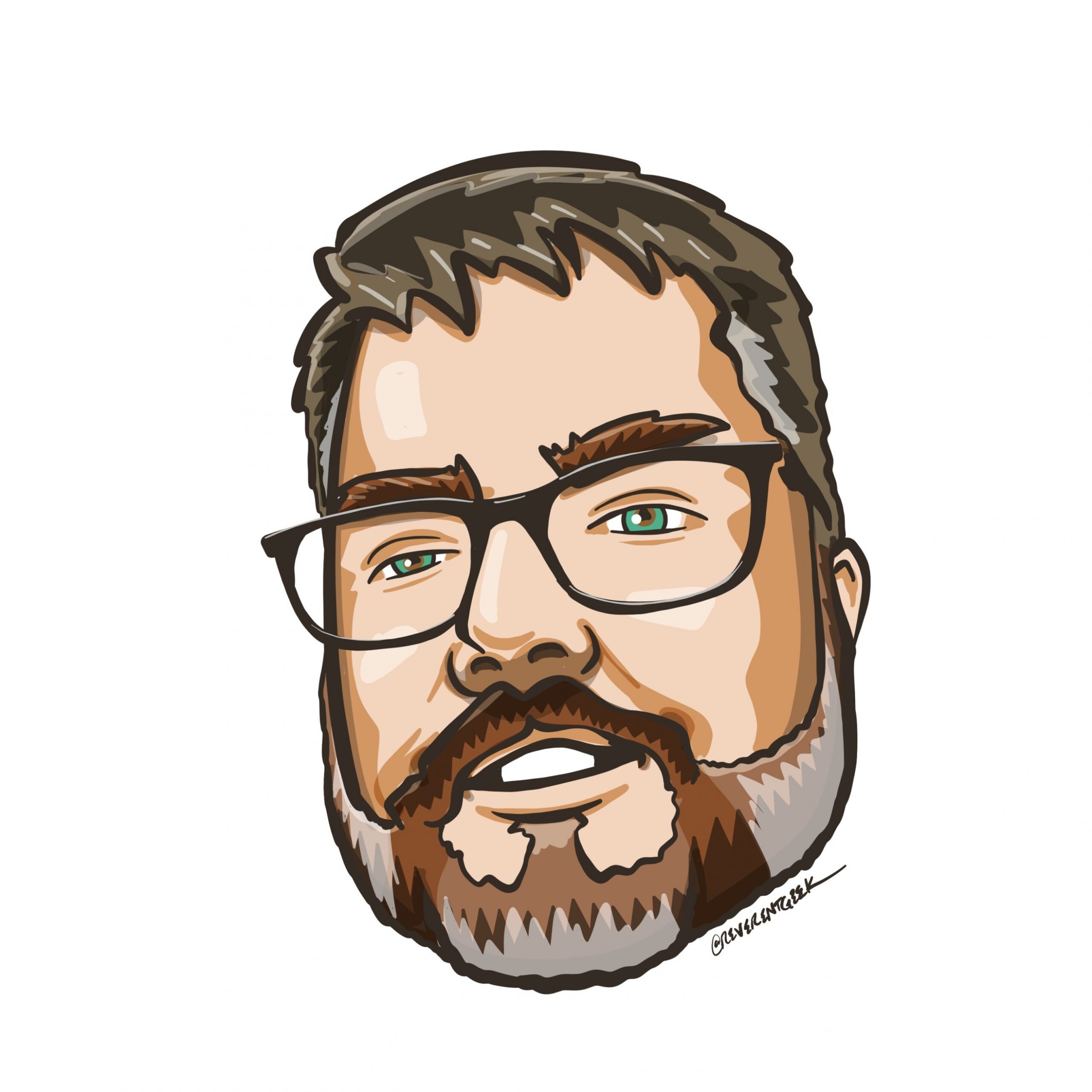UPDATE: Microsoft Flow: Posting to LinkedIn
In a previous post, I showed how to post to LinkedIn about a blog post. The connector available at that time used V1 of the LinkedIn API. That version no longer works. Thankfully, Flow already has added support for the LinkedIn V2 API, and it’s a simple swap of steps to replace V2 for V1.
Add a new step just below your “Share an article” step. Search for LinkedIn. Make sure you select LinkedIn V2 and not the other one.
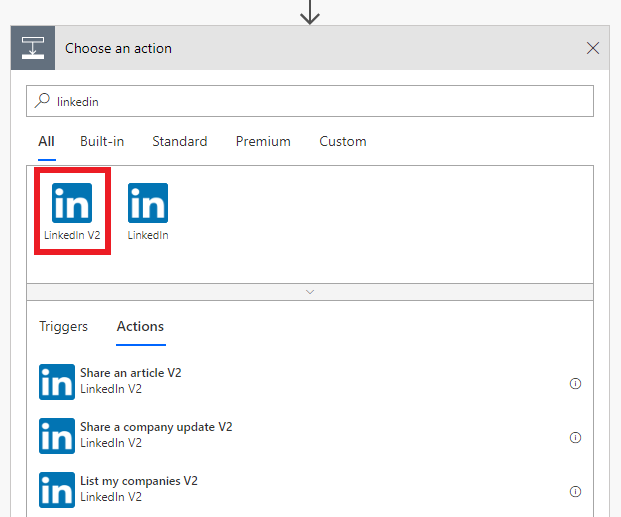
find-linkedin-v2
Select “Share an article V2” under the V2 list, and then populate the fields in the same manner as the V1 version. Here’s a comparison of the two versions next to each other:
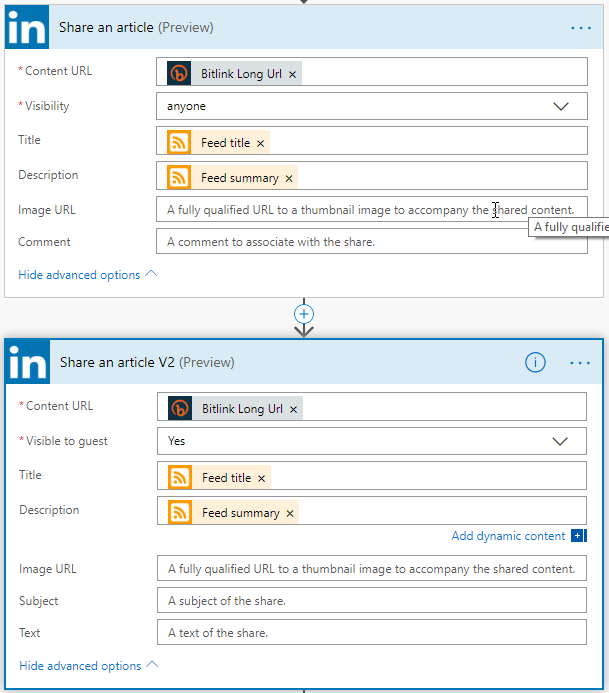
v1-versus-v2
Once that’s done, remove the original “Share an article” step and save your flow. That’s it. You’ve upgraded from V1 to V2 and you can post to your LinkedIn feed once more.